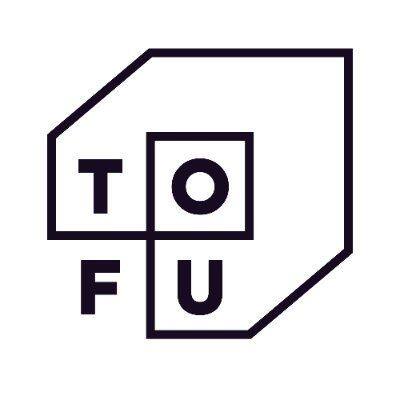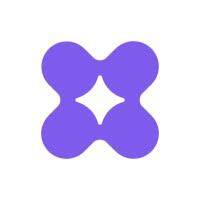ProcessOn
Overview

ProcessOn is a free professional and powerful online flowchart mind mapping mapping tool that supports multiple people to collaborate online in real time, and can be used for many kinds of graphic drawings such as prototype diagrams, UML, BPMN, network topology diagrams and so on.
ProcessOn is a professional online mapping tool and knowledge sharing community that provides ai generated mind map flowchart. It supports mind maps, process maps, organization charts, network topology diagrams, fishbone diagrams, UML diagrams and other graphics, while real-time collaboration and sharing between people can be achieved to improve team efficiency.
ProcessOn is a professional online mapping tool and sharing community. ProcessOn is a professional online mapping tool and sharing community that supports process maps, mind maps, prototype diagrams, network topology diagrams, UML and many other types of mapping. Mind maps or logic diagrams are methods to help us go from the abstract to the concrete, ProcessOn will strengthen these methods, and I believe that this strengthening is valuable for those who often need to "discrete-summarize-discrete" their own thinking. I believe that this enhancement is valuable for those who often need to "discretize-summarize-discretize" their thinking. It provides more possibilities for visualization. In addition to the tool attributes, ProcessOn is also a sharing community, the user will be their own valuable knowledge into a map after the release of the ProcessOn platform, and related industry V in the station for communication.
1、Thinking map
- Quick start, easy to use
- Compatible with the mainstream operation of the mind map, flexible key control, smooth experience.
- Feature-rich professional and powerful
- Support Markdown, insert LaTeX math formulas, one-key conversion to outline, Word, PPT, Excel and so on.
- Personalized Style Customization
- Provide a variety of pre-set theme styles, you can also freely design your favorite style style.
2、Flowchart
- Multi-format import and export
- Supports importing and exporting Visio, POS, high-resolution images, PDF and other formats.
- One-key beautification, efficient and convenient
- Complex logic, simple drawing, fast layout, efficient and easy to use.
- Multi-person collaboration Cloud storage
- Multiple people drawing, synchronization, real-time storage, historical version can be traced back, file security is guaranteed.
3、Thinking Notes
- One key to switch mind map
- Thinking guide, thinking notes flexible switch, free to define the way of work.
- Document componentization
- Thinking notes can be freely inserted, synchronized editing flowchart, mind map document.
4、Graphics library
- A variety of graphics tools
- Support prototype diagrams, UML, BPMN, network topology diagrams and other professional graphics drawing.
- Team Component Library
- Customize the team component library for more standardized diagramming.