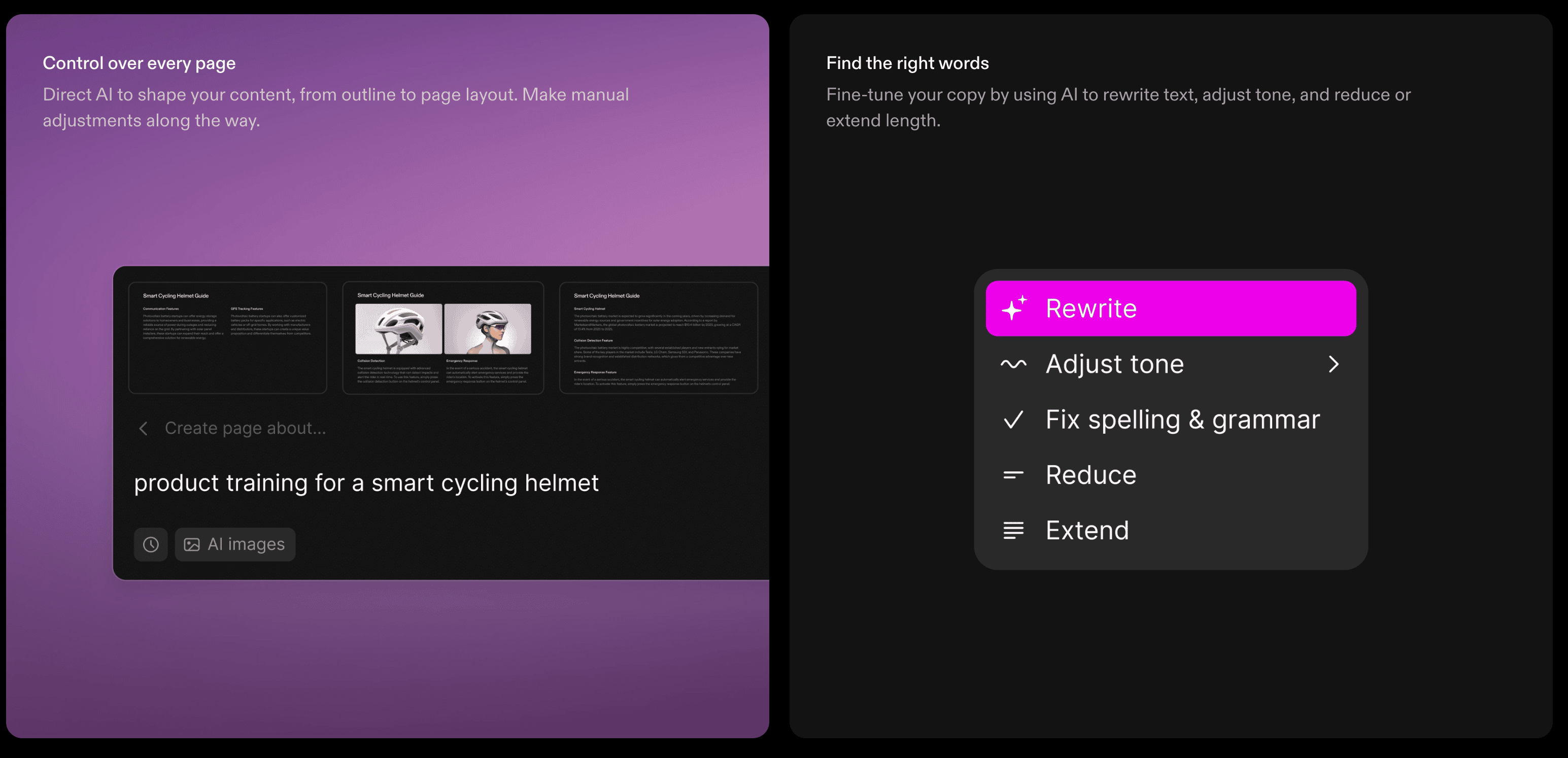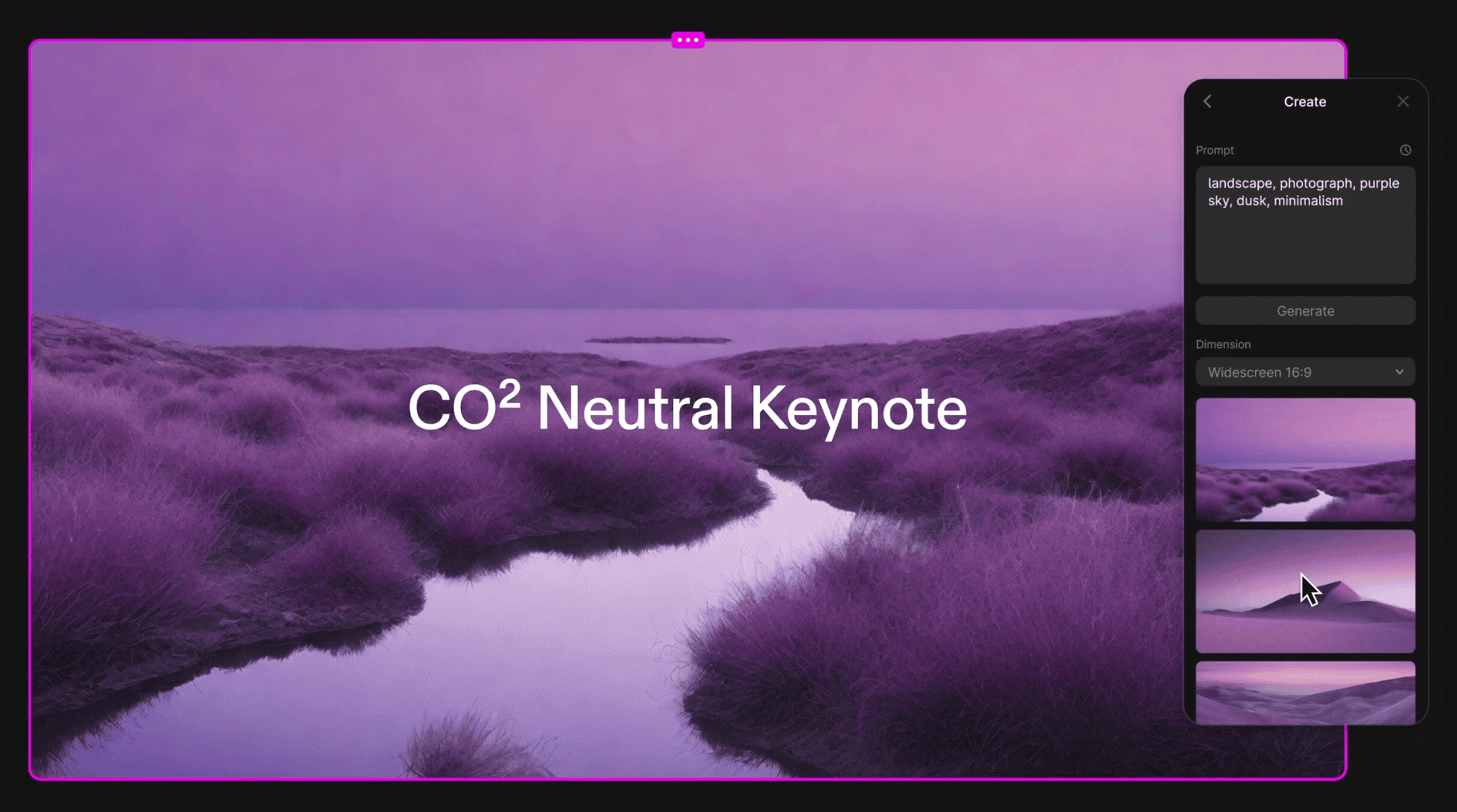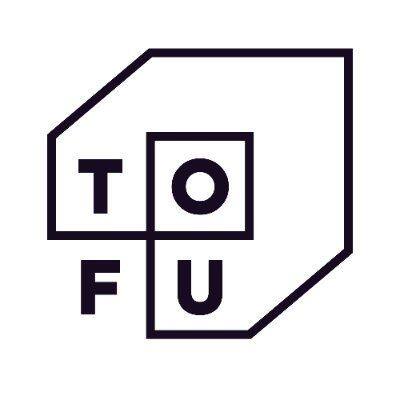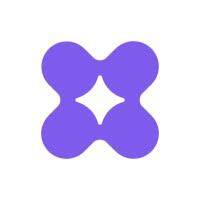Tome
Overview
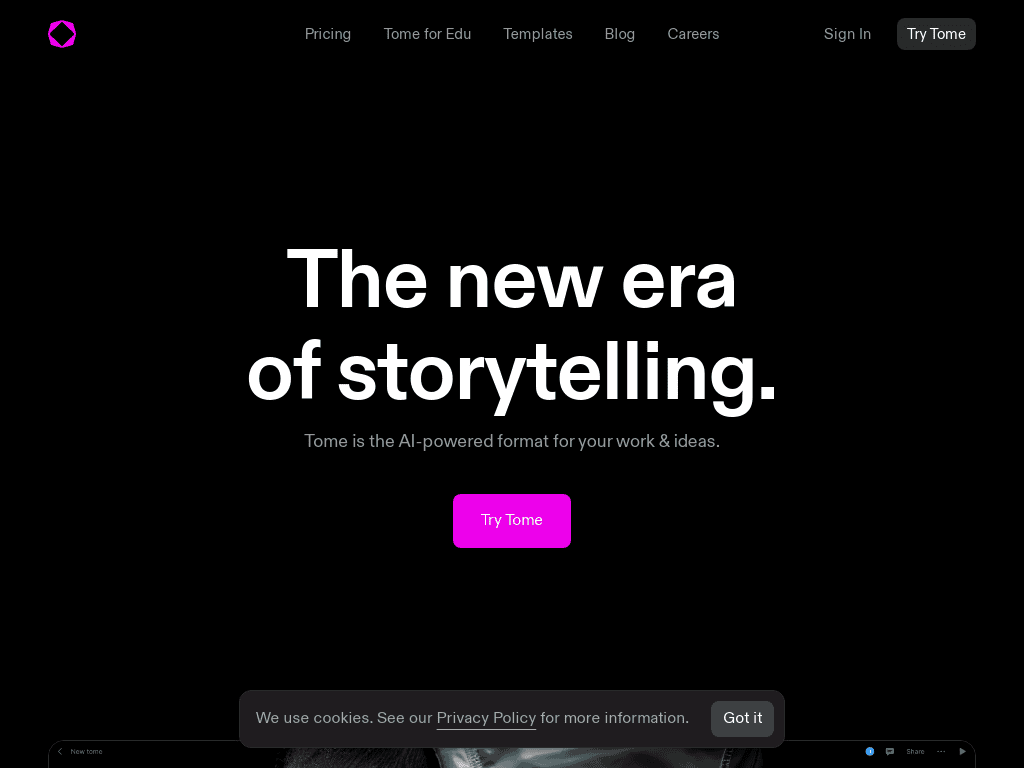
Tome is an AI-driven PPT/slide content-assisted generation tool that automatically generates a complete PPT including title, outline, content and accompanying images by simply typing in the title or a specific description.
Tome is a future star of AI generated stories. Unleash your best work with Tome's AI generated story format.
Core Features
- AI Generated Stories: Use AI to quickly create multimedia presentations, microsites, and more.
- Multimedia presentations: transform static pages into rich, interactive experiences.
- Smart Themes and Responsive Layouts: Easily create designs using smart themes and responsive layouts.
- Embedded Interactive Content: Engage users by embedding interactive product models, 3D prototypes, data, web pages, and more.
Usage Scenarios
Tome is suitable for all kinds of users, especially entrepreneurs, speakers, promotional marketers and so on. They can use Tome to quickly create presentations, one-page papers, etc. to help them better express and communicate their ideas at work.
Strengths, Limitations and Considerations
- Strengths: Tome provides the ability to quickly create multimedia presentations and other expressions to help users better present and communicate ideas.
- Limitations: Tome may require the user to make some adjustments and modifications during the creation process to ensure that the final content meets the user's expectations.
- Caveat: When using Tome, users should ensure that their use complies with Tome's Terms and Conditions of Use.
Summary
Tome provides an innovative platform to help users unleash their best work through AI-generated storytelling. Its features such as multimedia presentations and embedded interactive content make it a powerful tool for a variety of users and usage scenarios. We look forward to Tome's future growth and believe it will continue to play a significant role in the market.