背景
概要
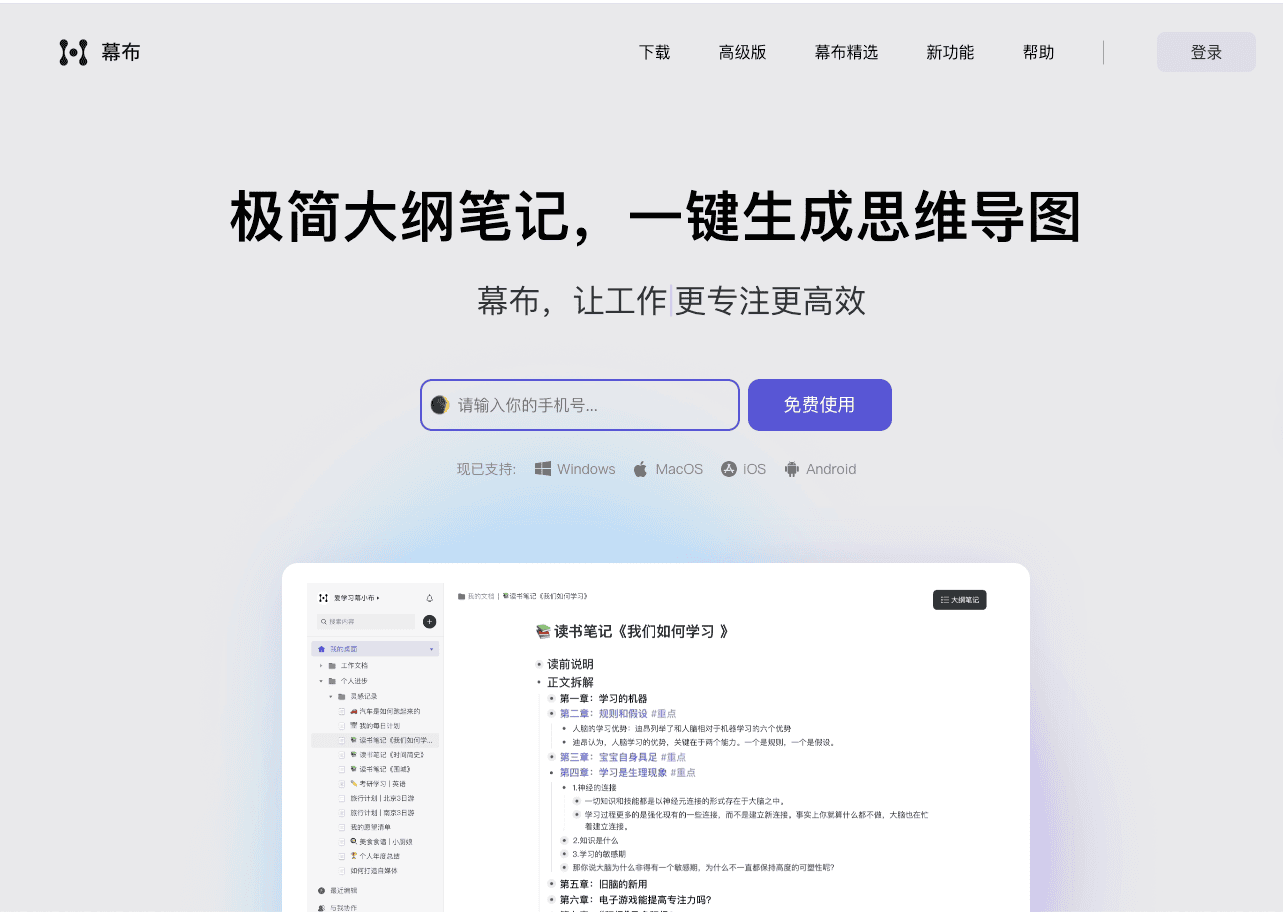
Curtainは、アウトラインノートとマインドマップを組み合わせたマインド管理ツールで、メモの記録、タスクの管理、計画、ブレーンストーミングの整理をより効率的かつ明確に行えるように設計されています。パソコンやモバイルなど、さまざまなデバイスでの使用をサポートする総合的なナレッジ・マネジメント・プラットフォームをユーザーに提供し、いつでもどこでも効率的に仕事ができるようにします。
問題解決 情報爆発時代の今日、多くの人々が以下のような課題に直面している:
** 知識の断片化 **:情報やメモがさまざまな場所に散在していることが多く、体系的な管理ができていないため、見直しや再利用が難しい。** 思考の混乱 **:文章を書いたり計画を立てたりする際、自分の考えをどのように整理すればよいのかわからず、論理構造が不明瞭になることが多い。** 共同作業の難しさ **:チームメンバーは、情報共有や編集作業を共同で行う際に、バージョンの混乱やコミュニケーションの障壁を経験することが多い。** 時間管理 **:効果的な作業計画や時間管理ツールが不十分なため、作業効率に影響する。Curtainは、構造化されたメモとマインドマップ機能を提供することで、ユーザーの思考や知識の分類と整理を支援し、上記の問題を効果的に解決します。
特徴 ** 最小限のアウトラインノート **: ユーザーは、論理的な関係を視覚的に示すアウトラインを簡単に作成・編集でき、一目で理解しやすいノートを作成できます。** ワンクリックでマインドマップを作成 **:簡単な操作でアウトラインをマインドマップに変換でき、複雑な情報構造の視覚化を支援します。** 完全なシナリオサポート **:Curtainは、Markdown、Latex数式など複数の入力方法をサポートしており、さまざまなノート作成のニーズに適応します。** パワフルな検索機能 **: ユーザーは必要な情報を素早く見つけることができ、作業効率が向上します。** 共同編集機能 **:チームメンバーがリンクを通じてドキュメントを共有することで、リアルタイムのコラボレーションを実現し、チームの効率を向上させることができます。** 豊富なテンプレートライブラリ **:学習、仕事、生活など、さまざまなシーンのニーズに適応するさまざまなテンプレートを提供し、ユーザーがすぐに使い始められるようにします。** クラウド同期 **:どのデバイスを使用しても、ユーザーは情報の一貫性を維持し、いつでもどこでも必要な情報を得ることができます。** マルチプラットフォーム対応 **:Windows、MacOS、iOS、Androidなどのマルチプラットフォームに対応し、異なる環境でも同じ操作性を実現します。適用対象者 ** 学生 **: 授業ノート、復習計画、学習管理に。** キャリア **:業務報告、プロジェクト計画、タスク管理、会議記録に。** クリエイター **: アイデアを書いたり、情報を整理したり、インスピレーションを得るのに便利です。** チーム **:チームワーク、情報共有、プロジェクト管理に最適です。














