シャッターストック
シェア
開く魅力的な画像を瞬時に作成
🖼️ イメージ
概要
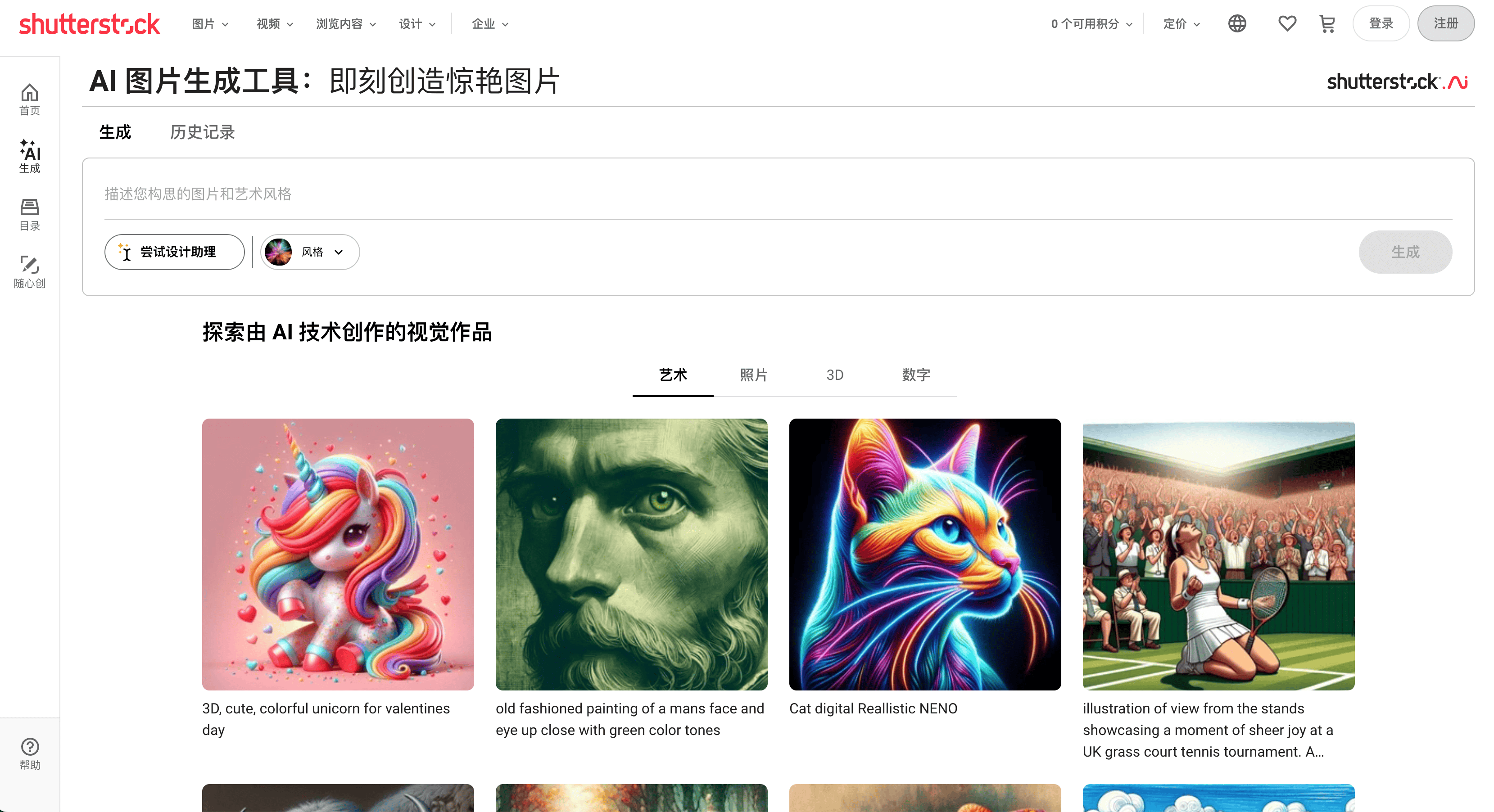
ShutterstockのAI画像生成ツールを使ってAI画像を作成する方法:
-
生成したい画像をテキストプロンプトに入力します。プロンプトのテキストに詳細を含めるほど、より良い結果が得られます!
-
完璧なコンテンツプレゼンテーションを瞬時に作成。エレガントなスタジオから、ゆるいマジック、ポップアートの雰囲気まで、100種類以上のスタイルコレクションをご覧ください。お好きなスタイルを選んで「生成」をクリックすると、4つのユニークなバリエーションが表示されます。
-
イメージのカスタマイズはあなた次第です。ズームアウト "ボタンをクリックすると、別のパースで見ることができます。テキストを調整してください。お好みで異なるフォントスタイルを適用してください。より良いコンテンツを作成するための後押しが得られます。
-
コンテンツ監査を開始する。コレクションやショッピングカートに追加するだけで、私たちのチームが第三者の商標、著作権、肖像権について審査します。承認された場合、従来のストックイメージライセンシングと同じように、企業契約の下で金銭的な保護を受けることができます。
-
AIが生成したイメージをダウンロードする。他のShutterstockイメージと同様に、このイメージのライセンスを取得して、クリエイティブなプロジェクトに安全に使用したり、ソーシャルメディアで共有したりすることができます。
関連する推奨

イメージFX
グーグル研究所がヴァンセンヌ製品を発表
イメージ


ミッドジャーニー・パッチワーク
MidJourneyは、ユーザーが仮想世界を作成・編集するためのプラットフォームである。
私生活
イメージ


この写真
様々な植物を素早く識別できるように設計された、パワフルな植物識別アプリケーション
イメージ


ユーカム
Play Beauty Series App、魅力的な写真やビデオを簡単に作成できるAIオンラインツール
イメージ


AI
建築/デザイン/eコマース/ゲームデザインの効率的なワークフロー・ソリューションのためのAI生成ツール。
イメージ
ビデオ

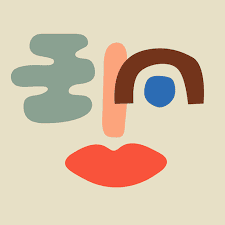
テッツァ
クリエイターやソーシャルメディアユーザーのための写真・動画編集アプリ
イメージ
ビデオ


再クラフト
キャンバスベースの画像生成・編集ツール
イメージ

サイバーダイン・スターファイア大型モデル
KU Xunfeiが発表した新世代の認知知能ビッグモデルには、テキスト生成、言語理解、知識クイズ、論理的推論、数学的能力、コード能力、マルチモーダルインタラクションの7つのコア能力がある。
はたらく
ユニバーサル・チャットボット
コピー
イメージ
教育する
バーチャル伴奏