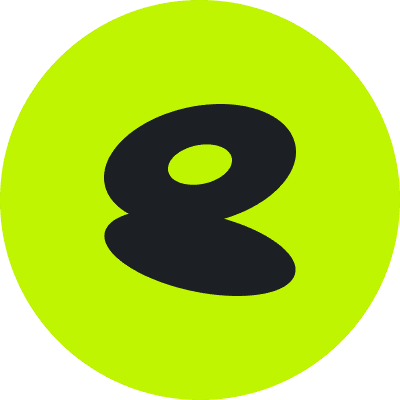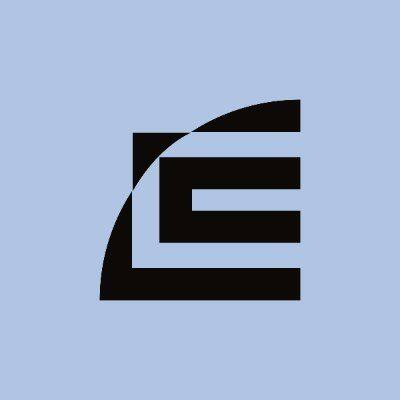Optimizer AI
Overview
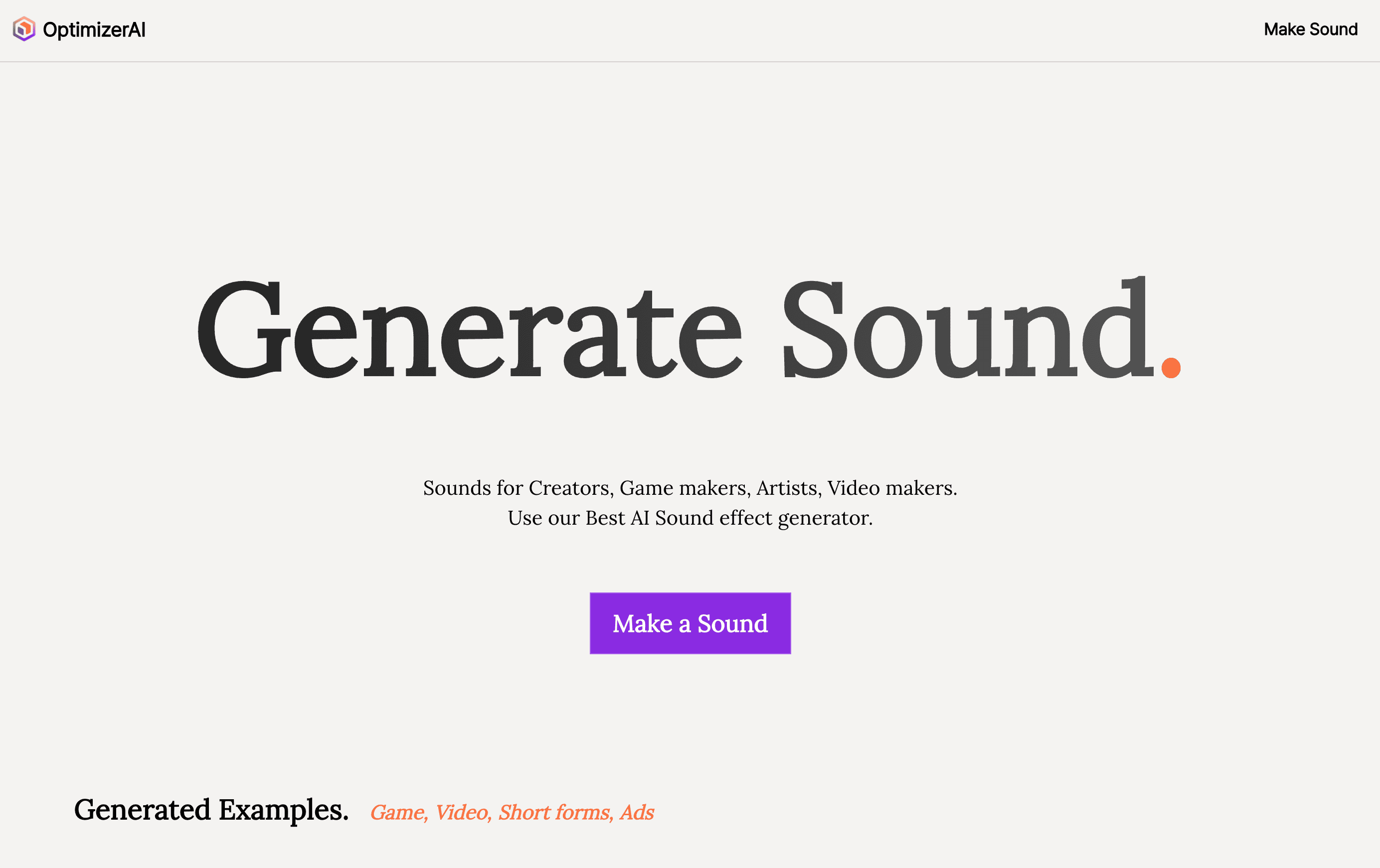
Ability to create sounds and sound effects for various scenarios from text prompts
Such as shooting and jumping sounds in games, rain environments in animations, and subway arrival sounds in videos.
Main functions:
1, sound effect generation: users can use this platform to generate sound effects applicable to a variety of application scenarios, such as shooting and jumping sounds in games, rain environment in animation, and subway arrival sound in videos.
- Variation: Generate multiple similar sounds based on a reference sound.
- Style Tags: Allows the user to direct different styles of sound generation by specifying style tags (e.g. cartoon, horror, 8-bit, etc.).
- Background Music or Ambience Sounds: Generate sounds for background music or to create a specific atmosphere.
- Text Consistency: Processes and understands the information in the text, keeping the generation consistent.
- Longer sound: generate longer sound effects.
2, text to sound effect conversion (coming soon): allows users to enter a text description, AI will automatically generate the appropriate sound effects based on the description, increasing the flexibility of use and ease of creation.
3, stereo, high-quality audio support (coming soon): OptimizerAl promises to support the generation of stereo, 44.1kHz high-quality audio, to improve the realism and immersion of the sound.
4, video to sound full generation (coming soon): This feature will allow users to generate sound effects directly from video, further expanding the possibilities of sound creation.